| Minimum Software Version | 8.16.3.1 |
| Solution(s) | Hearings X Cases International ✓ Cases US ✓ Institutions ✓ Counsel ✓ |
Release types
- (GA) - The feature is Generally Available and visible in the product to users, depending on their role.
- (GA – config) - The feature is Generally Available, but templates and existing projects must be configured before it can be put to use.
- (GA – feature) - The feature is Generally Available, but only if switched on by an Opus 2 operator. Only some solutions are expected to use the feature. Commercial add-ons also come under this category and are only be enabled for clients who have purchased them.
- (GA – feature and config) – The feature is Generally Available but only if switched on by an Opus 2 operator. Only some solutions are expected to use the feature. Once switched on, it requires configuration of the template and existing projects before the feature can be used.
Improvements
New Issues worksheet (GA-config)
The issues worksheet can be used in both the order of proof and evidence management case lifecycles.
This worksheet provides users with the ability to identify, manage, and track the legal and factual issues in dispute in a case. Issues can be linked to key information, including documents, notes, chronology, characters, organisations (US only), sources, and tasks.
Note: The Issues worksheet is available for NEW projects only.
Open the worksheet by selecting Issues from the navigation bar.
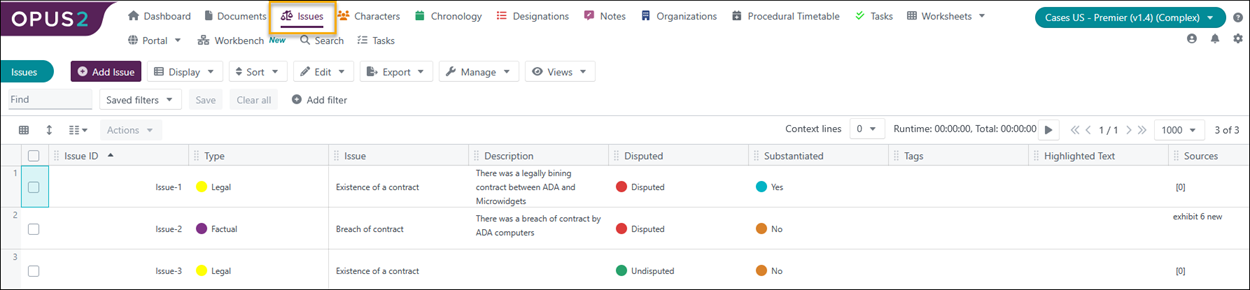
Issues can be created from either the Issues worksheet itself or while in a document. The following types of information/evidence can be linked to an issue:
- Characters
- Chronology events
- Sources
- Notes
- Organisations (US only)
- Designations (US only)
- Tasks (Enhanced and Premier tiers only)

Note: There are links from the Issues worksheet to all the other worksheets and vice versa. For example, from the Designations worksheet when you create a designation, you can add the designation to an issue or create a new issue during the creation of that designation.
Issues can be displayed as cards and viewed by Type (factual or legal), Disputed, or Substantiated.


Learn more: Using the Issues worksheet
Related documentation
Opus 2 has help information accessible from within the application; accessible by clicking the question mark and then selecting Documentation in the upper right area of the platform application. You can also access the documentation at: Opus 2 Support.
How to contact us
To contact us about the documentation, or if you have any other questions or issues about Opus 2 solutions, contact Opus 2 Platform Support by emailing Opus 2 Platform Support.
