| Minimum Software Version | 8.16.3 |
| Solution(s) | Cases International ✓ Cases US ✓ Institutions ✓ Counsel ✓ |
Search hit reports are a valuable output that legal professionals use to highlight and share search findings with their colleagues and clients. They can be produced in Excel or Words formats.
Prerequisites: Users need the Export search results capability in order to perform this task.
Creating a search hits report
- In your project, select the Search tab.
- Enter your search term in the search field and hit Enter or select Search.
The search results are shown in the form of a document list.
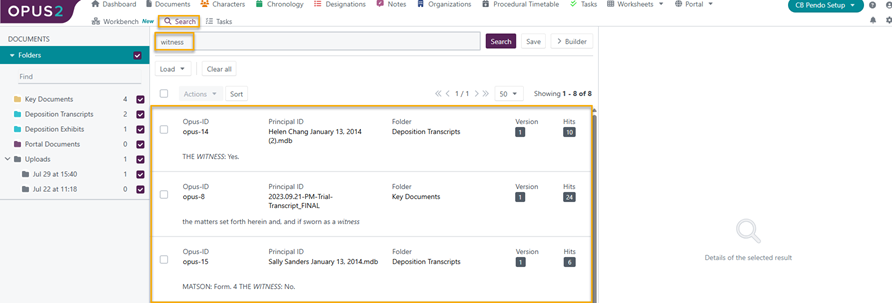
- To see the search hits for one specific document, select the document.
It opens in a viewing pane on the far right. The hits are also listed to the left of the viewing pane.
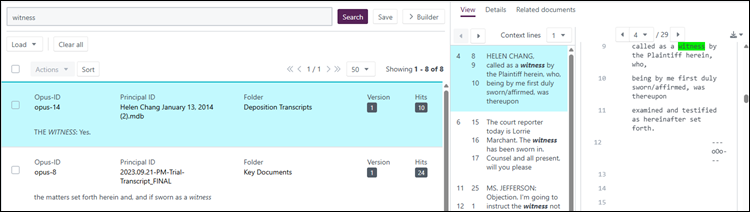
- To run the report, select your chosen documents or all documents using the checkboxes.
- The Actions button is enabled.
- Select Actions > Export search report - choose between Excel (xlsx) or Word (docx) formats.

- If Excel format is chosen, select whether Documents and Links should be included. Also if desired, you can filter on a chosen Document field selector. This allows you to select which metadata fields for the documents should be included in the Excel report.
- A message appears saying Download started.
- The document is downloaded to the folder set in the browser's download folder setting.
Note: The Principal ID (Document name) is repeated at the start of every hit reference to make it easier to identify the source document for each search hit.
Word export report presentation:
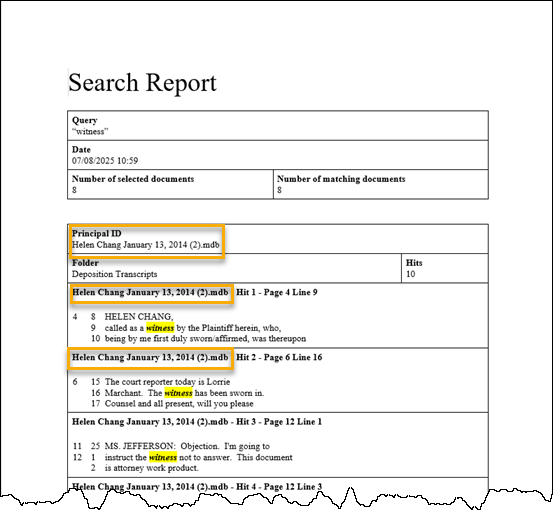
Excel export report presentation:
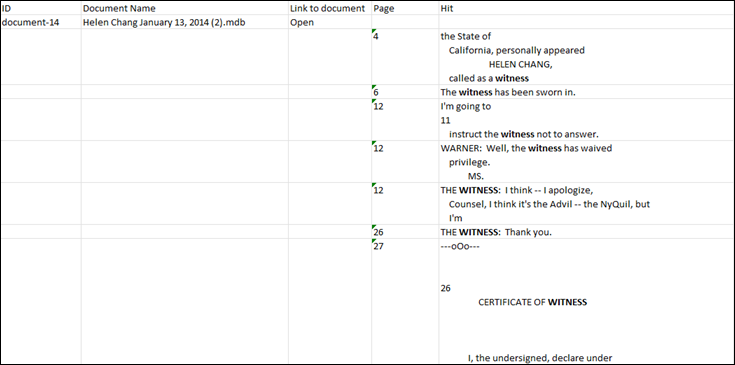
Related articles
