| Minimum Software Version | 8.14.3 |
| Solution(s) | Cases International ⨉ Cases US ✓ Institutions ⨉ Counsel ⨉ |
Opus 2 AI Analysis can perfom automatic summarisation of transcripts. Transcript summary provides a text-based summary of a single transcript. No contextual information beyond what exists in the transcript text itself is added to a summary.
Transcript summary can be done for any transcript from the Documents page as well as for an individual transcript from within the transcript viewer.
Summarising a transcript
- On the AI Analysis tab of the Details Panel or Transcript Viewer, select the Transcript summary option. Select one of the following choices of summary type from the dropdown menu:
- General - A 600 word summary of the transcript.
- Narrative - A concise summary in a story-like format.
- Page line - A detailed overview of the transcript.
- Topical - Groups related information together.
- Q&A - Presents the deposition in a simple question and answer structure.
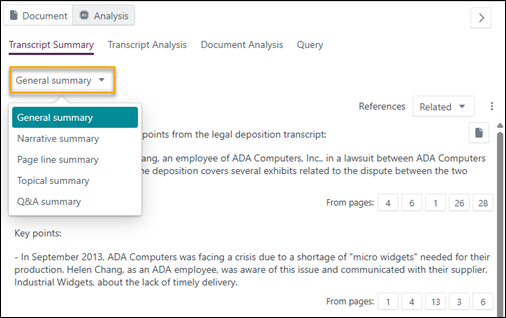
- Select from the References dropdown menu to choose between the following choice of reference displays:
- None - Displays only the AI results without any references.
- Related - Identifies and provides a section of the source transcript that matches the language of the AI result, showing relevance to the result.
- Sources - Requests the AI tool to validate the result, providing fewer, more focused sections as evidence.
- All - Combines both Related and Sources references for a comprehensive set of supporting citations.

- When Related references are shown, hover over a page link to see a percentage number related to the relevance of the result:

The relevance percentage score shows how closely a specific section (or "chunk") of text in the transcript matches the AI generated paragraph, in addition to the meaning and context. Hence a higher percentage, like 80%, means that that particular section is a strong match. There may be several matches within a single transcript. Since each page may contain several sections, you may see multiple relevance scores for different parts of the same page, referring to different chunks of content. This helps pinpoint the most relevant sections within a page more accurately.
When Sources references are shown, hover over a page link to see a section of the text.
- While in the Transcript Viewer, select Transcript summary to take you directly to that section in your transcript with the source passages highlighted.

General summary
General summary provides a summary of the complete transcript text in approximately six hundred (600) words. The results are returned as a selection of highlighted points or topics, with relevant page numbers listed below each topic. Selecting the page number show the references in a popout. Selecting the page number from the Transcript Viewer opens the transcript on that page with the relevant text highlighted.

Narrative summary
This type of summary is concise with a cohesive story-like format, weaving together key points and events according to the testimony in the transcript. It connects the facts and testimonies into an account that can be easily read through as an overall story of the relevant events. The results are returned as a selection of points or events, with relevant page numbers listed below each point. Selecting the page number show the references in a popout. Selecting the page number from the Transcript Viewer opens the transcript on that page with the relevant text highlighted.

Page line summary
This is a detailed in-depth overview of the transcript, citing the relevant page and line numbers. It allows users to quickly skim a transcript to find where relevant statements or events take place. The results are returned as individual brief paragraphs with relevant page numbers listed below each paragraph. Selecting the page number show the references in a popout. Selecting the page number from the Transcript Viewer opens the transcript on that page with the relevant text highlighted.

Topical summary
A topical summary clusters deposition testimony into distinct topics or themes relevant to the litigation.
It makes it easier to see all the relevant info about issues in a case. This allows teams to hone in on specific aspects of a case that are deemed relevant. The results are returned as paragraphs of individual topics, with a brief summary and explanation. Relevant page numbers in the transcript are listed below each paragraph. Selecting the page number show the references in a popout. Selecting the page number from the Transcript Viewer opens the transcript on that page with the relevant text highlighted.

Q&A summary
A Q&A summary presents the deposition in a simple question and answer structure, mirroring the flow of the original transcript. This allows you to analyze the witness testimony within the context of the questioning. Results are returned as brief question and answer pairs. Relevant page numbers in the transcript are listed below each pair. Selecting the page number show the references in a popout. Selecting the page number from the Transcript Viewer opens the transcript on that page with the relevant text highlighted.

Related articles
